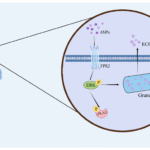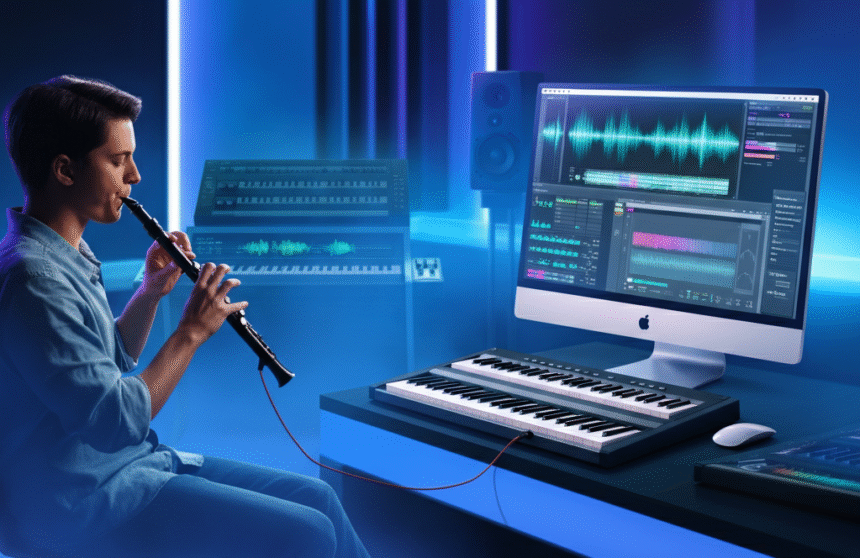Electronic Wind Instruments (EWIs) have revolutionized the way musicians create and perform. By blending the expressiveness of traditional wind instruments with the endless possibilities of modern digital technology, EWIs open up a world of creative opportunities. But pairing your EWI with software like Cantablie, a powerful host for virtual instruments and effects, can elevate your performance to a whole new level.
Whether you’re a seasoned EWI player or new to the world of electronic instruments, this guide will walk you through everything you need to know about using an EWI with Cantablie. From initial setup to live performance tips, here’s your roadmap to mastering this dynamic duo.
Introduction to EWI and Cantablie
What is an EWI?
An EWI (Electronic Wind Instrument) mimics the playing style and techniques of traditional wind instruments like saxophones, flutes, or clarinets. However, instead of producing sound acoustically, EWIs use digital technology to create a wide array of sounds, making them incredibly versatile for modern musicians.
What is Cantablie?
Cantablie is a highly flexible software platform designed for live music performance. Acting as a host for virtual instruments and effects, it allows you to manage sounds, control MIDI data, and create custom setups that can be easily switched on stage. When used with an EWI, Cantablie can unlock powerful soundscapes and elevate your creative potential.
Combining the expressive capabilities of an EWI with the robust functionality of Cantablie provides a seamless way to explore new musical horizons. But first, you need to get everything set up.
Setting Up Your EWI with Cantablie
1. Choose Your EWI
Before you begin, ensure you have a compatible EWI. Popular models include the Akai EWI series (e.g., Akai EWI5000 or EWI Solo) and Roland Aerophone series. These devices typically come with built-in software or MIDI capabilities, making integration with Cantablie straightforward.
2. Download and Install Cantablie
Cantablie offers a free version, “Cantablie Lite,” which is ideal for beginners, alongside paid versions like “Cantablie Solo” and “Cantablie Performer” for advanced features. Download the version that best suits your needs from the official Cantablie website.
3. Connect Your EWI to Your Computer
- If your EWI has USB connectivity, connect it directly to your computer using a standard USB cable.
- For MIDI-capable EWIs, you’ll need a MIDI-to-USB adapter.
- Ensure your computer recognizes the EWI device in its settings.
4. Launch Cantablie
Open Cantablie and ensure your EWI is detected. Navigate to Options > MIDI Devices, and select your EWI as the input device.
Configuring Audio and MIDI Settings
Configure Audio
For flawless performance, you need low-latency audio. Here’s how to set up your audio devices:
- Under Options > Audio Engine, select your preferred audio interface or soundcard. If you’re using an ASIO-compatible audio interface, configure it for minimal delay.
- Set the sample rate to 44.1 kHz or higher, and experiment with buffer settings to find the sweet spot between low latency and smooth sound.
Set Up MIDI
Next, configure the MIDI settings:
- Ensure your EWI is set as the MIDI input device in Cantablie.
- Under Options > MIDI Ports, route your input to a virtual instrument of your choice.
Exploring Virtual Instruments and Sounds
Cantablie shines when hosting virtual instruments (VSTs) and plugins. Pairing your EWI with the right sounds can dramatically enhance your musical expression.
Choosing the Right Plugins
- Wind-Friendly Plugins: Look for plugins that respond well to breath control and MIDI input. Examples include Sample Modeling, SWAM instruments, and Kontakt-based libraries.
- Synths and Pads: Experiment with plugins like Serum, Omnisphere, or Massive for lush pads and effects.
Assigning Virtual Instruments
- Add a virtual instrument to your Cantablie session by navigating to the “Add Plugin” menu.
- Assign your EWI input to control the newly added plugin.
Adjusting Parameters
Fine-tune the parameters of your instrument to match your playing style:
- Use breath control to modulate dynamics, volume, or filters.
- Enable MIDI learn or map specific controls to your EWI’s buttons.
Creating Custom Patches and Performances
Once your setup is ready, you can begin crafting custom patches for different playing scenarios. Cantablie’s flexibility allows you to switch between multiple setups effortlessly.
Building Set Lists
Create a set list for live performances:
- Add different songs or setups to the set list.
- Assign a unique sound or instrument to each entry.
- Use MIDI or foot controllers to switch between patches seamlessly during a live performance.
Layering Sounds
Combine multiple sounds for a richer output. For instance:
- Layer a brass sound with a subtle pad for a cinematic effect.
- Add touch-sensitive percussion layers for added rhythm.
Save and Reuse
Save your setups and recall them instantly for future gigs.
Tips and Tricks for Live Performance
- Practice Switching: Familiarize yourself with switching patches or set lists to avoid disruptions on stage.
- Monitor Latency: Always test your buffer settings to ensure there’s no noticeable lag.
- Backup Your Setup: Save backups of your configurations in case of technical difficulties during a live show.
- Use a Foot Controller: Integrate a foot controller for hands-free parameter changes or patch switching.
Troubleshooting Common Issues
Even with the best preparation, you might run into challenges. Here are some common issues and their solutions:
- No Sound Output:
-
- Check your EWI connectivity.
- Ensure the MIDI input is routed to the correct plugin.
- Verify your audio device settings in Cantablie.
- High Latency:
-
- Reduce your audio buffer size.
- Close background applications that might be consuming CPU resources.
- Unresponsive Controls:
-
- Recalibrate your EWI’s MIDI settings.
- Double-check MIDI mappings within Cantablie.
Unlock New Sounds and Experiences With EWI and Cantablie
Using an EWI with Cantablie is one of the most versatile ways to expand your musical toolkit. From exploring rich virtual instruments to creating dynamic live performances, this powerful combination opens endless possibilities for musicians, whether you’re a hobbyist or a professional.
If you’ve been hesitant to integrate software into your EWI routine, now is the time to leap into this exciting world.
Want to get more out of your EWI and Cantablie setup? Stay tuned for new resources and tutorials, or discover advanced plugins to elevate your sound.
Conclusion
The combination of an EWI and Cantablie opens up endless possibilities for musicians to explore and expand their creative boundaries. With the right setup, plugins, and practice, you can achieve professional-level performances and unique soundscapes tailored to your personal style. Whether you’re performing live or experimenting in the studio, this duo can transform the way you approach music. Don’t hesitate to experiment and discover what works best for your artistry.
FAQs
Q: What is an EWI?
A: An EWI (Electronic Wind Instrument) is a digital instrument designed to mimic the playability and expressiveness of traditional wind instruments while offering the versatility of modern synthesizers.
Q: Do I need specific hardware to use Cantablie with my EWI?
A: Yes, you’ll need a computer or laptop powerful enough to run Cantablie, an audio interface for optimal sound quality, and a connection method (such as USB or MIDI) to link your EWI to your setup.
Q: Can I use any plugin with this setup?
A: Most VST and VSTi plugins are compatible with Cantablie. However, it’s important to test the plugins to ensure they respond well to breath control and MIDI signals from your EWI.
Q: Is Cantablie suitable for live performance?
A: Absolutely! Cantablie is designed with live performance in mind. Its stable platform, flexible routing, and support for a wide range of plugins make it an excellent choice for stage use.
Q: Are there resources to help me learn more?
A: Yes, you can find tutorials, forums, and community groups online where experienced users share tips and tricks for using an EWI with Cantablie. Keep an eye out for official guides and resources from both manufacturers.