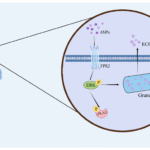Are you tired of the chaos in managing your fonts? Meet Fontlu, the ultimate font management tool designed to simplify your tasks and keep your creative projects running smoothly. Whether you’re a graphic designer, developer, or just a font enthusiast, Fontlu has everything you need to organize, preview, and utilize fonts effectively.
This beginner-friendly guide will help you get started with Fontlu, explore its features, and learn tips and tricks to maximize its potential. By the end of this post, you’ll understand how to transform font management from a hassle into an effortless part of your workflow.
What Is Fontlu and Why Use It?
Fontlu is a powerful, user-friendly platform designed to make font management more efficient for creatives of all skill levels. From organizing an overwhelming collection of fonts to seamlessly integrating them into your projects, Fontlu saves time and keeps your design workflow streamlined.
Key Benefits of Using Fontlu:
- Centralized Font Management: Store, organize, and access all your fonts in one platform.
- Easy Previewing: View exactly how fonts look in real-time before committing to a design.
- Collaboration Made Simple: Share font collections with your team effortlessly.
- Multi-Device Accessibility: Access your fonts from any device with Fontlu’s cloud-based platform.
If you’ve been juggling multiple folders and systems to keep track of your fonts, Fontlu is your solution to simplified and smarter font organization.
Setting Up Your Fontlu Account: A Step-by-Step Guide
Getting started with Fontlu is quick and easy. Here’s how to set up your account in minutes:
Step 1: Create Your Account
- Visit the Fontlu website.
- Sign up using your email address or link it to your favorite third-party platforms, such as Google.
Step 2: Choose a Plan
Fontlu offers various pricing tiers tailored to individual users and teams. Start with the free plan to explore basic features or opt for the premium plan for additional tools like in-depth analytics and collaboration options.
Step 3: Download the Desktop App (Optional)
For those who want seamless integration with design software, the Fontlu desktop app is available for download. It works across popular operating systems and ensures quick syncing of your font library.
Step 4: Import Fonts
Upload your font files to Fontlu, whether they’re OTF, TTF, or WOFF formats. You can drag and drop them into the platform, categorizing them for easy access.
Pro Tip: Organize fonts into folders by project style or client names to save time in the long run.
Exploring Fontlu’s Features: A Detailed Overview
Fontlu offers a rich suite of tools that cater to all your font needs. Let’s explore some of its standout features:
1. Font Previewing
Gone are the days of trial and error with fonts. Fontlu allows you to:
- Test how fonts look with custom text fields.
- Adjust font sizes dynamically.
- Preview styles like bold, italic, or underline in real-time.
2. Smart Search and Tagging
With large font libraries, finding the perfect typeface can feel like finding a needle in a haystack. Fontlu’s smart search and tagging system remedies that:
- Use keyword tags like “modern,” “serif,” or “vintage” for easy filtering.
- Add your own tags for personalized organization.
3. Font Pairing Suggestions
Not sure which font combinations will elevate your designs? Fontlu offers intelligent pairing recommendations that match typefaces based on design principles.
4. Collaboration Tools
For creatives working in teams, Fontlu makes collaboration seamless:
- Share font collections with colleagues.
- Add notes or comments to fonts within the platform.
- Avoid font compatibility issues by syncing with team members.
5. Cloud-Based Syncing
Your fonts go wherever you go. With Fontlu’s cloud storage, you can start a project on your desktop and fine-tune it on your tablet without missing a beat.
Tips and Tricks for Maximizing Fontlu’s Potential
Now that you’re set up, here’s how to take your Fontlu experience to the next level:
1. Use “Favorites” for Quick Access
Mark fonts as favorites to access them instantly when working on urgent projects.
2. Take Advantage of Font Analytics
Fontlu’s analytics can show which fonts you use most often and suggest alternatives for variety. Experiment with underused fonts for fresh creative opportunities.
3. Schedule Regular Updates
Keep your library up-to-date by scheduling monthly reviews to add new fonts or remove outdated ones.
4. Leverage Color Matching
Pair fonts with color palettes using Fontlu’s integrated color tools. This is especially helpful for branding and web design projects.
5. Master Keyboard Shortcuts
Speed up your workflow by using Fontlu’s built-in keyboard shortcuts for actions like previewing, tagging, and searching fonts.
Best Practices for Font Management with Fontlu
Streamlined workflows mean better creativity. Follow these best practices to ensure your font management stays efficient:
- Back Up Your Library: Use Fontlu’s export feature to create a local backup of your font library as a safeguard.
- Organize Beyond Basics: Create folders not just by font type but also by theme, like “minimalist designs” or “bold headlines.”
- Stay Licensed: Always ensure commercial usage rights for each font to avoid legal issues.
- Audit Your Library: Remove redundant or rarely-used fonts to optimize space and organization.
Troubleshooting Common Issues
Fontlu is designed to be intuitive, but occasional issues may arise. Here’s how to solve them:
Fonts Not Syncing
- Verify your internet connection for proper syncing with the cloud.
- Ensure that the sync feature is enabled in Fontlu’s settings.
Issues Uploading Fonts
- Double-check file formats; Fontlu supports TTF, OTF, and WOFF.
- If issues persist, try uploading one file at a time instead of batch uploads.
Difficulty Finding Fonts
- Use the search bar with filters like tags, file name, or style.
- Regularly update your tags and folders to maintain organization.
For additional support, Fontlu’s customer service team is available 24/7 via chat or email.
Supercharge Your Workflow with Fontlu
Fontlu is more than just a font management tool; it’s your partner in creative success. By centralizing your font library, offering advanced features like smart pairing and cloud syncing, and providing intuitive tools for collaboration, Fontlu empowers you to focus on what matters most—your creativity.
If you’re ready to transform your font management experience and improve your workflow efficiency, why wait? Sign up for Fontlu today and discover how effortless it can be to stay organized, inspired, and ahead of the game.
Conclusion
Fontlu is the ultimate solution to mastering font management and streamlining your creative process. Whether you’re just starting out or looking to refine your workflow, Fontlu offers the tools and features you need to stay organized, inspired, and efficient. By implementing the tips outlined above, you’re well on your way to unlocking your full creative potential. Don’t wait—start your Fontlu journey today and see the difference it makes.
FAQs
What is Fontlu?
Fontlu is a powerful font management tool designed to help individuals and teams organize, manage, and access their fonts effortlessly.
Is Fontlu suitable for beginners?
Absolutely! Fontlu is user-friendly and ideal for beginners, with intuitive features that make it easy to get started.
Can I use Fontlu on multiple devices?
Yes, Fontlu supports synchronization across multiple devices, ensuring you always have your font library at your fingertips.
Does Fontlu support collaboration?
Yes, Fontlu offers collaboration features, making it perfect for teams working on shared design projects.
Can I try Fontlu before purchasing?
Of course! Fontlu offers a free trial so you can explore its features and see how it fits your workflow.